A project is a set of different tasks. To deliver projects, the project management teams have to complete the assigned tasks. As big tasks are difficult to execute, they are often broken down into smaller tasks (Download Project Work Plan Template) that are easier to manage. However, if the tasks are made too small, the project ends up being micro-managed.

Project Task List Template Excel and Project task management is the process in which the various tasks of the project are monitored from the beginning till the end of the project. This process involves making active decisions by keeping in view the changes that occur in real-time.
The end goal of this process is the successful completion of the tasks and consequently the project. This process also involves the effective management of different aspects of the tasks such as scope, recurrence, budget, time, resources, etc.
Also Download: RACI Matrix Template for Project Managers
Project task list
A task list is a list of activities that need to be performed for the completion of a project, arranged in the order of their priority. Project Task List Template Excel contain the specific tasks, the names of the people they are assigned to, and the deadlines of completion.
Here is a very effective project portfolio dashboard to help you managing all your project milestones, task and resources. It has three dashboards, manage risk management and also has heat map that helps you in assigning tasks. You can also Download this attractive dashboard.
![]()
These lists are usually made at the beginning of any project and approved after the entire team as well as the stakeholders agree. A task list can be a simple checklist for small projects however, for longer and more complex projects, they are often mapped to the project and include a resource timeline as well.
This ensures that all the resources required for task completion are present. In simple words, a task list is like a place where all the work needed for the completion of the project is accumulated. It can be more than just a list. For example, you can prioritize tasks, note deadlines, create sub-tasks, add descriptions to the work, etc.
Advantages of making a Project Task List Template Excel
A project task list serves various advantages. These include:
-
Fast delivery
The breakdown of a project into various tasks enables the project manager to assign these tasks to different members of the team and in parallel, execute them. This helps in the faster delivery of the project.
-
Reduction of risk
Breaking the project into tasks helps you in risk management. In case a task gets delayed, the entire project does not get affected.
-
Increased productivity
As the task list defines exactly what tasks need to be done and when no time is wasted looking for what needs to be done and thus productivity is increased.
-
The team gets motivated
In the long term, it gets very difficult for the team to stay motivated. By using Project Task List Template Excel, the tasks that are done get ticked off allowing the team members to view the progress and stay motivated.
-
Tracking of the progress
By viewing the task lists, clients and stakeholders can see the progress of the projects as the tasks are completed. This also creates an opportunity to have intermittent feedback from the client.
How to make a Project Task List Template Excel?
The following steps can be used to form a Project Task List Template Excel.
Step #1: Create the project scope
The scope of the project determines what is included in the project and what is not. It determines the goals of the project as well as the deliverables.
Both of these are decided according to the priorities and restrictions of the client as well as the risks to the project. The project scope document helps to create this scope.
Step #2: Establish a work breakdown structure (WBS)
After the scope of the project is determined, you can create the work breakdown structure (WBS) which breaks down the project into different phases. At the end of every phase of the WPS, a part of the project is completed.
In order to identify the phases of the project, it can be split into smaller deliverables. For example, a project for the construction of a house can be broken down into the following phases.

Step #3: Breakdown phases into tasks
When the work phases are determined, they can further be divided into individual tasks. For every task, the features of the task can also be included. These include the team members responsible as well as the estimated effort.
Project Task List Template Excel
Excel is mostly used for scheduling, analyzing, and tracking the status of tasks because of its convenient grid format, data filters, and formulas.
As a project has many variables, professionals can use a simple task list to organize their work, set different tasks according to their priorities, and view at a glance when each of the tasks is due.
Project Task List Template Excel allows the manager to sort the assignments into different categories, assign each task status, and see the individuals the tasks are assigned to. The task list also calculates the actual durations of the tasks planned automatically. This allows the teams to determine if the work is progressing as planned.
Task Management Template Excel
The precise knowledge of all tasks and the time remaining for their completion are required for effective task management. A Project Task List Template Excel allows teams to keep a track of their assignments by hours and thus organize their work efficiently.
This template also calculates the time remaining for completion and the percentage already completed. It also highlights the tasks that are yet to be completed. This template also displays the start and end dates of the tasks and displays them on a Gantt chart, thus, providing an overview of the entire project.
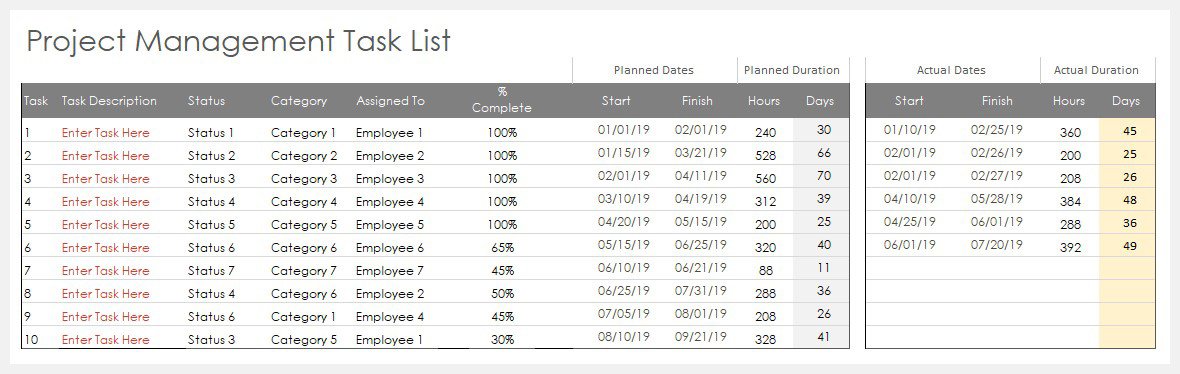
Excel Task Tracker Template
The task tracker template designed in Excel allows task managers to apply Scrum principles while monitoring and planning the tasks assigned to their team. This template splits the tasks into shorter sprints. This allows easier task management and also allows users to define tasks based on their priorities, track the tasks completion status, view the overall task status, etc.
This template also includes a Gantt chart that automatically gets updated when any change is made to the data in the task list.
Related Template: Shipment tracking Template





