As your business proceed toward high-rise then handling and managing inventory become more intense while frequently changing in sales, returns and new receipts impact on inventory`s pitch.
Inventory Analysis and Reporting
Excel’s capabilities extend to generating comprehensive reports and performing inventory analysis. Tools like PivotTables and charts help in visualizing inventory turnover, understanding sales trends, and forecasting demand. This analytical insight is crucial for making informed inventory decisions.
What is the nature and importance of inventory management system?
Utilizing different systems and warehouse inventory management software can make inventory management processes smooth, uncomplicated and straight forward. Delivery of raw material to the final product is the starting point of inventory management.
Inventory management system enables you to track the following very efficiently:
- Purchases
- Sales
- Customers
- Suppliers
- Amount
- Location
- Quantity of your products
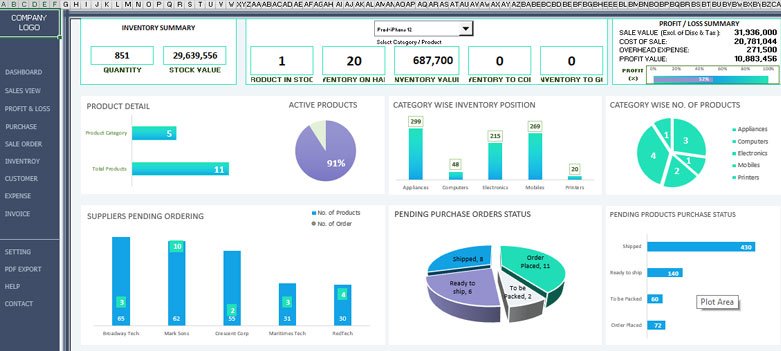
See Also: Procurement Management Plan Template
you can also track and control your storage (store, warehouse, bin, godown and bank) so you can perceive the shortage and demanding of product whether supplies are running low or should refill that item in order to meet the requirements of customers.
There are some also cost analysis template that helps you in costing and budgeting.
Importance of Inventory Management Software in Excel
Inventory Management Software in Excel executes all the data of inventory control and changes it into useful information and statistic that make you enable to take critical decisions of business. Tools of management system help you to analyze the past trends and recognize the likelihood of risk in the current situation and cause avoid the over stocking or under stocking.
By using this, you can highlight the product with good profit and minimize the investment of inventory. Yet another important objective of using this system is that it makes the picking, packing and shipping items quite easy from a warehouse.
How do you manage Inventory Management Software in Excel?
Formulating all the fundamentals that included into inventory management is main objective of inventory management system by which you can track the goods from whole supply chain and confirm how much quantity, what kind of product going to manage in which specific way, work order and bill of materials.
There are also specialized shipment tracking templates that helps you to track you order of purchases and sales. Inventory management system helps to minimize the risk of loss or mislaying of due to any kind of degradation or collapse.
A dedicated inventory management system can be managed by
- Avoiding pitfalls and mistakes with excel inventory
- Update to prevent different issues
- Create outline charts frequently
- Review your data
- Keep track of everything necessary
- Upgrade on accurate time.
![]()
There are distinct kinds of inventory management software; some are as follows:
- NetSuite
- Alfa POS
- Zoho Inventory
- Odoo
- SAMRT IP&O
- EZRentOut
- Megaventory
- Primaseller
Key Features of Excel Inventory Software
Inventory Management Software in Excel capabilities are powered by its advanced spreadsheet formulas and functions, data visualization tools, and integration capabilities. These features enable businesses to track inventory, calculate reorder points, and generate detailed reports. Whether it’s utilizing VLOOKUP for searching specific items in a large inventory or employing PivotTables for summarizing data, Excel offers a range of functionalities to manage inventory efficiently.
Get Also: Project Portfolio Dashboard
Setting Up Your Inventory System in Excel
Starting with the right template is crucial. Excel offers various inventory templates that can be customized to meet your business needs. Essential data to include in your inventory system are product names, SKUs, stock levels, reorder points, and supplier information. Customizing your template can involve adding specific columns for tracking sales, returns, or damaged goods.
Inventory Management Techniques
Incorporating inventory management techniques such as FIFO (First In, First Out), LIFO (Last In, First Out), and ABC analysis into your Excel inventory can optimize stock levels and reduce costs. Techniques like the Just-in-Time (JIT) inventory system can also be managed through careful Excel planning and analysis.
Using Formulas for Inventory Control
Excel formulas play a pivotal role in inventory control. Functions such as SUMIF, COUNTIF, and AVERAGE can automate calculations for stock levels, reorder points, and sales trends. These automated calculations reduce manual errors and save time.
Data Validation and Conditional Formatting
To ensure data accuracy, Excel’s data validation feature restricts the type of data or values that can be entered into a spreadsheet. Conditional formatting highlights critical inventory metrics, such as low stock levels or items that need reordering, making it easier to take timely actions.
Why do you need inventory management?
If you are a committed business holder then you have to hire an inventory manager to maintain accountability of inventory assets, set budget, utilize the storage space resourcefully in Inventory Management Software in Excel, they have to know what, when and how to order on time and at optimal cost.
With the help of inventory manager, you can make good purchasing decisions quickly and easily. In fact, everything influences on your company`s resources can be check and manage by inventory manager.
Inventory Control vs Inventory Management
Well, both systems might sound similar, but there is pretty difference between the two and they serve different objectives to your business;
See Also: Human Resource Plan Template
Inventory Control |
Inventory Management |
|
|
|
|
|
|
|
|
|
|
|
|
Inventory Management in Excel
This ultra modern time of automation and mechanization urge the human being to take advantage of technology. Business world also put good use of advance science and depart from manual functions. Plenty of business operations are accomplished in manageable time frame.
MS Excel is program or software provides a data visualization, analysis tools, calculation features and save numerical data etc. Through Excel you can track (stock, values, sales figures, outputs and profits) ad more by creating spreadsheets.
Stock Maintain Software in Excel
In Stock Tracking spreadsheet you can import data and apply different formulas to conclude the values and sum up the data in seconds and rank the products on the basis of availability or sales so you can know the high value product and product with low value to enhance or less the stock range of goods.
You can share these spreadsheets and discuss the results with your colleagues inviting them on Google Drive where you can drop the sheets to convenient use of data and only one document can circulate in an organization to multiple workers.
There are different types of templates for Inventory Management Software in Excel:
- Inventory Management Template
- Inventory Analysis Template
- Inventory Excel Template
- Stock Inventory Control Template
- Software Inventory Tracking
- Inventory and Stock Management
- Food Stocktake Template
- Beverage Stcoktake Pro Template
Advanced Excel Features for Inventory
For those looking to take their Inventory Management Software in Excel to the next level, Excel offers advanced features such as Macros and Visual Basic for Applications (VBA) for automation, further streamlining inventory processes. Connecting Excel to external data sources can also enhance real-time inventory tracking and management.
Security and Data Protection in Excel
While Excel provides basic security features like password protection, it’s important to be aware of its limitations in data security. Implementing backup and recovery solutions is essential to protect your inventory data against loss or corruption.
Challenges of Using Excel for Inventory
Despite its benefits, Excel has limitations, especially for growing businesses. Scalability issues, manual data entry errors, and collaboration challenges can hinder efficiency. Recognizing these limitations is crucial for deciding when to transition to dedicated inventory management software.
Integrating Excel with Other Systems
Integrating Excel with other business systems, such as ERP software or cloud storage solutions, can enhance its capabilities for inventory management. API integration allows for real-time data updates, ensuring that inventory information is always current.
What are the Limitations of Inventory Management Software in Excel?
Inventory management software is not free from its pros and cons; so it should be handled by expert and talented operator to avoid the probability of damage etc; but some of barrier blocks are as under:
- System Crash
- Malicious Hacks
- Reduced Physical Audits
- Technical Issues
- Potential Fraud
- Bureaucracy
- Complexity
- High implementation cost
Key Features of Inventory Management Software in Excel
Following are the key features of this inventory management software in excel
1-Real Time Stock Position
This excel software auto calculate each product and tells the real time inventory position with category wise and product wise. It also shows inventory to come and inventory to go.

2-Key Inventory Ratios
This is one of the unique feature of this template. This template has some important inventory KPI’s ratios that helps you to manage and improve performance of your inventory lifecycle.
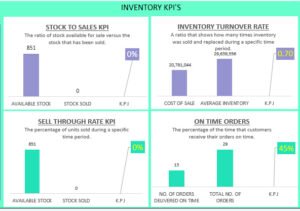
3-Supplier Performance
This is also a unique feature of this template that it will calculate your suppliers performance on the basis of delivery days. It also provide information regarding business you are giving your different suppliers.

4-Sales Reporting
This template has very detailed sales dashboard, key features of sales dashboards are:
- Sale order tracking by year
- Top and Bottom sold products and categories
- Yearly wise sales trend
- Single product Performance
- Receivables and overdue payments and orders
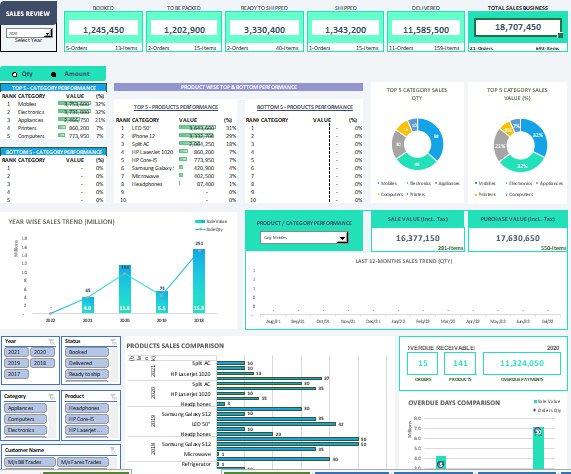
5-Profit and Loss Dashboard
Profit and Loss dashboard is complete financial statement for your business. This template auto calculate complete profit and loss statement of complete business and also for specific category and product.
It also has key profit ratios and also provide information regarding products and categories that are giving most and less business.
![]()
6-Auto Generated Invoices
Sending billing invoice is also one of the key feature of this template. After booking sale order just select order number and it completely auto generate its invoice also with tax calculation. Invoice also tells the order status weather is it ready to send or it is still in process.

7-PDF Export Reporting
Reporting part is one of the main feature of every business management. through this template you can export any report you want to share with your co workers or higher management. just go to report you want to export in PDF and click PDF Export button and the report is ready to send.
Download Inventory Control Management Software in Excel


How can I purchase this?
Dear Lucas,
Download link sent to your email address
Thanks.
Please send me the link. Thanks.
Hi, Download link sent, please check your email
I am interest in this template how can I downlaod
Hi, Download link sent to your email address